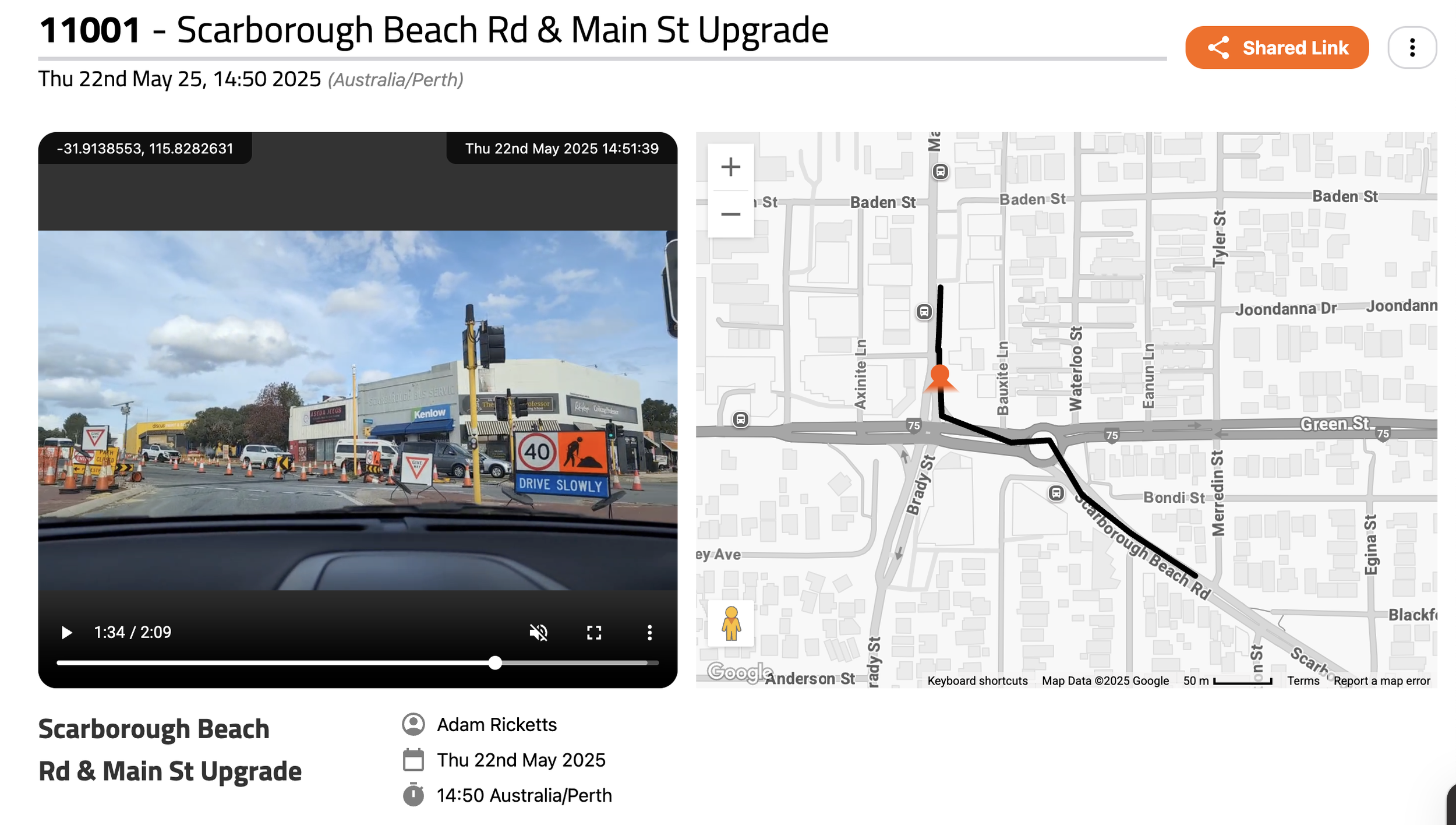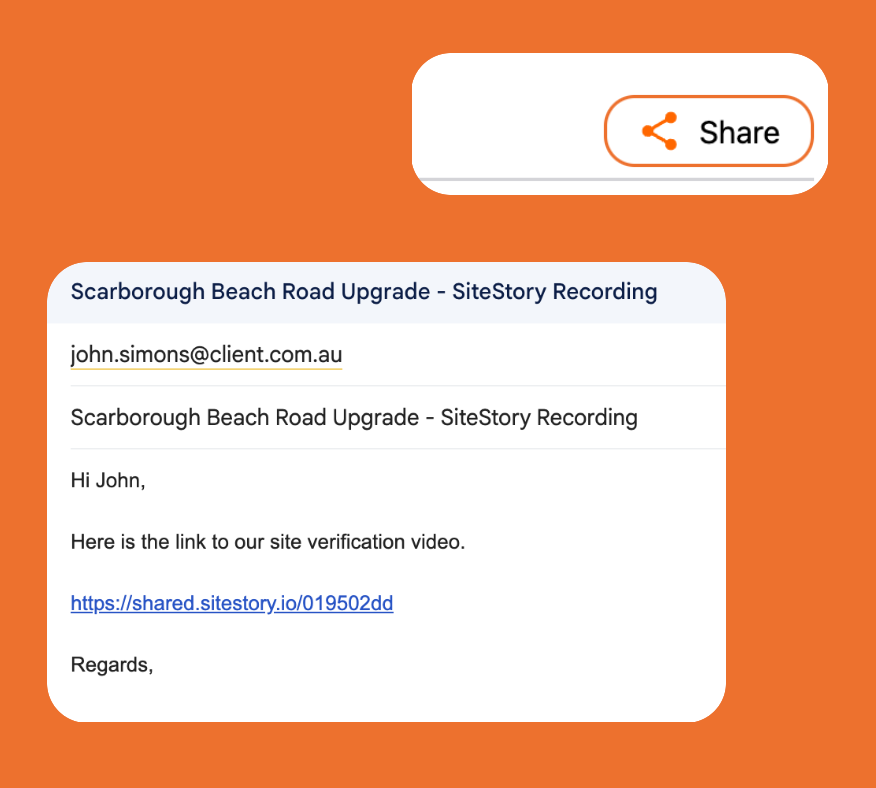Why Traffic Management Contractors Are Replacing Photos with Video Documentation
Traffic management contractors are replacing photos with video documentation because a single video recorded during their site inspection captures all signage placement, site conditions, and setup verification in one go - eliminating the need for 10-15 individual photos and saving 10-15 minutes per site. Video provides complete context, timestamps, GPS location data, and can be shared instantly with clients through a simple link, while integrating seamlessly with job management systems like Traffio.
The Photo Documentation Problem Every Traffic Controller Knows
It's 3:30pm on a busy arterial road. Your crew has just finished setting up a complex traffic management scheme with 20+ signs, delineators, and variable message boards.
Now comes the part everyone dreads: documentation.
Some traffic controllers try to speed things up by taking photos as they place each sign. Others wait until setup is complete and photograph everything during their final inspection. Either way, the result is the same: 10-15 minutes of stopping, photographing, checking angles, and making sure nothing was missed.
And if you're setting up a major freeway or arterial road closure? The pressure intensifies. The infrastructure contractor is waiting. The client wants confirmation the site is ready. Every minute of delay pushes back the start of work - and everyone feels it.
This is the reality for thousands of traffic controllers across Australia. Photo documentation, however it's done, has become the time-consuming bottleneck in an otherwise efficient workflow.
But there's a growing movement among forward-thinking contractors who've found a better approach.
Why Photo Documentation Takes So Long (However You Do It)
Let's break down where the time actually goes when documenting a typical traffic management setup:
Taking the Photos (10-12 minutes):
Walking to each sign or device placement (or stopping during setup to photograph as you go)
Positioning yourself for clear shots
Taking multiple angles to capture context
Photographing site conditions and approaches
Checking you've captured everything required
Ensuring photos are clear and usable
Organising and Uploading (3-5 minutes):
Opening your job management software on your phone or tablet
Navigating to the correct booking
Uploading photos (especially slow with poor mobile coverage)
Attaching images to the right checklist items
Adding location notes or descriptions where required
Total time per site: 13-17 minutes of work that happens during or after the actual traffic management setup.
For a contractor completing 5-10 sites per day, this adds up to 1-2 hours of pure documentation time. Over a week, that's 5-10 hours. Over a year, that's 250-500 hours of productive time spent on documentation administration.
And here's the frustrating part: you're already required to inspect the site after setup before it goes live. You're walking the site or driving through, checking every sign, every placement, every condition - verifying the setup matches your approved Traffic Guidance Scheme (TGS).
You're just not capturing that inspection efficiently.
The Pressure Factor: When Minutes Matter
For smaller sites, an extra 10-15 minutes for documentation might be manageable. But for major road and freeway closures, the dynamics change completely.
The infrastructure contractor has planned their work schedule around your setup time. Traffic delays are mounting. The client project manager is monitoring progress. Your approved closure window is ticking.
Every minute your crew spends on post-setup documentation is a minute the actual work is delayed.
This pressure leads to shortcuts. Photos taken hastily. Angles that aren't quite right. The occasional sign that gets missed because everyone's rushing. Or controllers photographing as they set up to save time later - which works until you realise during your final inspection that something needs adjusting, and now your photos don't match the final setup.
The irony is that this time pressure exists around an activity you're already required to do: the post-setup site inspection. You're meant to verify everything before the site goes live.
What if that required inspection could also be your documentation - with no extra time needed?
What Modern Video Documentation Actually Looks Like
When contractors talk about "replacing photos with video," they don't mean adding another task to their workflow.
They mean capturing their existing site inspection as video evidence - turning an activity they were already required to do into comprehensive documentation.
Here's what the actual workflow looks like:
1. Complete Setup Your crew finishes placing all signs, devices, and traffic control elements according to the approved Traffic Guidance Scheme (TGS).
2. Open Video Documentation App If you're using a system like SiteStory that integrates with your job management software (such as Traffio), the site booking automatically appears. No manual entry required.
3. Record During Your Required Site Inspection Press record and conduct your mandatory post-setup inspection - the drive-through or walk-through you're required to do before declaring the site live. As you're checking each element of your setup, you're simultaneously documenting it. The app captures:
Timestamped video of all signage and device placement
GPS coordinates confirming location
Sequential verification of the complete setup
Site conditions and context
Your verbal notes or commentary (if needed)
4. Finish and Move On Stop recording when your inspection is complete. The video automatically uploads to the cloud and links to your job booking.
Total additional time required: Zero minutes.
You were already required to do the inspection. You just captured it as verifiable evidence instead of taking individual photos.
For major closures where the contractor is waiting, this means your site is verified and documented in one activity. No separate documentation phase delaying the start of work.
The Time Savings Are Significant
Let's compare the two approaches side by side:
Traditional Photo Documentation:
Complete setup: 30 minutes
Take photos (during setup or after): 12 minutes
Site inspection: 5 minutes
Upload and organise photos: 3 minutes
Total time: 50 minutes
Video Documentation During Inspection:
Complete setup: 30 minutes
Site inspection with video recording: 5 minutes
Upload (automatic during drive): 0 minutes
Organisation (automatic via integration): 0 minutes
Total time: 35 minutes
Time saved per site: 15 minutes
For a major freeway closure where the infrastructure contractor is waiting, that's 15 minutes of work time returned to them - and 15 minutes less pressure on your crew.
For a contractor completing 1,000 sites per year, that's 250 hours returned to productive work - the equivalent of 6 work weeks.
But the time savings are just the beginning.
Video Provides Context Photos Can't Capture
Photos are snapshots. They show a single moment from a single angle. And while they can prove a sign was in place at a certain time, they struggle to show:
Sequential Setup: How the traffic management scheme flows from the approach to the work zone to the departure
Spatial Relationships: How signs relate to each other, to the roadway, to the work area
Site Context: Traffic conditions, weather, visibility factors, surrounding environment
Complete Coverage: It's easy to miss a sign or angle with photos; video captures everything in one pass
Dynamic Conditions: How your setup responds to actual traffic flow
When a client or regulator questions your setup three months later, a video recorded during your site inspection tells a complete story. Photos require them to piece together fragments.
This is especially valuable for complex major road closures where multiple traffic control elements interact. A video showing the sequential approach, the transition through the work zone, and the departure gives reviewers a complete understanding in a way that dozens of photos cannot.
This is why contractors using video documentation consistently report fewer disputes and faster resolution when questions do arise.
"Do We Still Need to Take Photos?"
This is the most common question traffic controllers ask their operations teams when video documentation is introduced.
The answer from most contractors who've made the switch: No.
Here's what one traffic management company told us:
"We were skeptical at first. Photos were just what we'd always done. But after using video documentation for a few weeks, we realised the video showed everything the photos did - plus a lot more. We stopped taking individual sign photos entirely. The only time we take photos now is for specific damage documentation or closeups of particular issues."
The video captures:
✓ All signage placement and positioning (what 10-15 photos would show)
✓ Site conditions and context (what photos miss)
✓ Sequential verification (impossible with static photos)
✓ Spatial relationships (requires many photos to approximate)
✓ Complete coverage (easy to miss things with photos)
When your video is timestamped, geolocated, and linked to your job booking, it provides more comprehensive evidence than scattered photos - in less time.
And for those high-pressure major closures? Your site is verified, documented, and ready for the contractor to begin work - all in one efficient activity.
Integration Matters: Working With Your Existing Systems
One concern contractors often raise: "We've already built our workflow around our job management system. Does video documentation mean changing everything?"
The answer should be no.
Modern video documentation platforms integrate directly with job management systems. If you're using Traffio, for example, your sites automatically sync to your video documentation app. Record a video, and it links directly to the correct booking. No manual data entry. No switching between multiple systems.
Your workflow stays the same. Your documentation just gets better.
The video becomes another attachment to your job booking - just like photos were. Except it's faster to create, more comprehensive, and easier to share.
Instant Sharing Changes Client Relationships
Here's a scenario that plays out daily across Australia:
It's 4pm. Your crew has finished a complex setup on a major road. Your client's project manager calls: "Can you send me verification of your setup? We need it for tonight's progress report."
With photo documentation:
Call your crew to find out who took the photos
Wait for them to send from their phone
Download and compile multiple images
Upload to your system
Send to client (or give them system access)
Time elapsed: 20-30 minutes (if you're lucky and everyone's responsive)
With video documentation:
Video already uploaded and linked to the booking
Open your system
Generate shareable link
Send to client
They immediately see timestamped, geolocated video of complete setup
Time elapsed: 90 seconds
This is what contractors mean when they say "clients love receiving links instantly."
It's not just faster. It changes the nature of client communication. Instead of reactive scrambling when evidence is requested, you're proactively providing comprehensive verification before they even ask.
For major closures where the infrastructure contractor or client project manager wants immediate confirmation that the site is ready, you can send verification while your crew is still driving away. No delays. No waiting. No pressure.
Trust builds differently when transparency is instant.
Real-World Adoption: What Contractors Are Saying
The shift from photos to video documentation isn't theoretical. It's happening now across the Australian traffic management industry.
On Time Savings: "We can now document a site in the time it takes to do our standard drive-through. Our crews don't even think about it anymore - it's just part of the inspection process." - Operations Manager, Melbourne-based TM contractor
On Client Response: "Our customers trust us because we ensure compliance and transparency. We capture evidence of the approved site TGS and verify that signage is aligned with the plan and set up correctly - all in one video." - Traffic Management Company, Victoria
On Operational Benefits: "We can now rectify safety and signage issues on site immediately. We see the problem while reviewing our video before we leave. That's changed our quality control completely." - Site Supervisor, WA contractor
On The Photo Question: "Traffic controllers were asking us: 'Do we still need to take photos?' After a few weeks, we realised the answer was no. The video showed everything and more. We eliminated an entire step from our process." - Fleet Manager, QLD contractor
On Pressure Situations: "For our major freeway closures, video documentation has been a game-changer. The contractor isn't waiting for us to finish photographing - we do our required inspection with video running, and we're done. Site verified, documented, and work starts immediately." - Operations Manager, NSW contractor
The Compliance Advantage
Beyond time savings and client relationships, video documentation provides a compliance advantage that photos simply can't match.
Auditable Trail: Timestamped, geolocated video creates an undeniable record of site conditions at specific times
Complete Verification: Regulatory requirements for Traffic Management Plans (TMP) and Traffic Guidance Schemes (TGS) can be verified through video evidence showing adherence to approved plans
Dispute Resolution: When questions arise about setup, modifications, or site conditions, video evidence typically resolves disputes in minutes rather than weeks
Long-Term Storage: Modern platforms store video securely for 7+ years, meeting typical retention requirements for infrastructure projects
Evidence Quality: Video provides context that makes it far more compelling than photos in formal reviews or investigations
Contractors who've made the switch report not just meeting compliance requirements more easily, but exceeding them - setting a higher standard that clients and regulators recognise and value.
Implementation: Easier Than You Think
The barrier to switching from photos to video isn't technical difficulty. Modern video documentation apps are designed for field use by people in work boots and high-vis, not IT professionals.
What your crews need to know:
Open app (site already synced from job management system)
Press record during site inspection
Stop recording when done
That's it
If your traffic controllers can use a smartphone camera (which they already do for photos), they can record video documentation. The difference is the video automatically uploads, links to the correct booking, and becomes instantly shareable - with no extra steps.
Most contractors report their crews are fully comfortable with video documentation within 1-2 weeks.
The Question Isn't "Why Switch?" - It's "Why Not?"
Let's summarise what video documentation offers compared to traditional photo documentation:
Time: 10-15 minutes saved per site vs. time-consuming photo taking
Completeness: Comprehensive coverage vs. scattered snapshots
Context: Full site story vs. fragmented images
Efficiency: Record during existing required inspection vs. separate documentation task
Pressure Management: No delay between site ready and work start vs. documentation bottleneck
Sharing: Instant link generation vs. compiling and sending multiple files
Integration: Automatic sync with job management vs. manual attachment
Compliance: Superior evidence quality vs. basic requirement meeting
Client Trust: Proactive transparency vs. reactive evidence provision
The question facing traffic management contractors isn't whether video documentation is better than photos.
The question is: How long can you afford to keep using the slower, less comprehensive method?
What to Do Next
If you're still documenting sites with individual photos, here are your next steps:
1. Calculate Your Time Investment
How many sites does your team complete per week?
How long does photo documentation take per site?
Multiply: That's your weekly time cost
2. Evaluate Your Current Workflow
Are crews already doing post-setup site inspections?
Are you using job management software (like Traffio)?
How often do clients request site verification?
Are major closures delayed by documentation time?
3. Test Video Documentation
Modern platforms offer trials or demonstrations
Have a crew test it on 5-10 sites
Compare the experience and outcomes to photo documentation
4. Make the Decision
If video saves time, provides better evidence, and integrates with your systems, the ROI is clear
Implementation typically takes 1-2 weeks for full team adoption
The traffic management industry is evolving. Contractors who adopt better documentation methods aren't just saving time - they're building competitive advantages through superior client service, stronger compliance, and operational efficiency.
The question is whether you'll lead that evolution or follow it.
How SiteStory Enables This Workflow
SiteStory was built specifically for traffic management contractors who wanted to replace time-consuming photo documentation with efficient video evidence.
Key Features:
Automatic Integration: Sites sync directly from Traffio (and other job management platforms)
Record During Inspection: Capture video while conducting your required post-setup site drive-through or walk-through
Zero Extra Time: No additional documentation steps beyond your existing inspection process
Automatic Upload: Video uploads to secure cloud storage as you drive to your next site
Instant Sharing: Generate shareable links in seconds when clients or regulators request evidence - perfect for high-pressure major closures
GPS & Timestamps: Every video includes location data and precise timing for verification
7-Year Storage: Secure, searchable archive meeting long-term compliance requirements
Traffic management contractors using SiteStory report saving 10-15 minutes per site, reducing client disputes by 80%, and improving their competitive position through superior documentation.
Ready to see how video documentation works in practice?
Frequently Asked Questions
Q: Do we still need to take photos if we're using video documentation?
A: Most contractors using video documentation have stopped taking individual photos of signage placement. A single video recorded during your site inspection captures all the information that 10-15 photos would show - signage placement, positioning, site conditions, and setup verification. Some contractors still take photos for specific purposes like closeup damage documentation, but standard site documentation is handled entirely through video.
Q: How much time does video documentation actually save?
A: Contractors typically save 10-15 minutes per site by recording video during their existing required site inspection instead of taking individual photos during or after setup. For a company completing 1,000 sites per year, this amounts to approximately 250 hours (6 work weeks) returned to productive work. For major closures where contractors are waiting, this also eliminates documentation delays before work can begin.
Q: Does video documentation work with our existing job management system?
A: Modern video documentation platforms integrate with major job management systems like Traffio. Sites created in your system automatically appear in the video documentation app, and recorded videos automatically link to the correct booking. This maintains your existing workflow while improving documentation quality.
Q: What if our crews aren't tech-savvy?
A: Video documentation apps are designed for field use and require minimal training. If your crews can use a smartphone camera (which they already do for photos), they can record video documentation. Most contractors report full team adoption within 1-2 weeks.
Q: How quickly can we share video evidence with clients?
A: Video documentation platforms allow you to generate shareable links in seconds. Once a video is uploaded (which happens automatically), you can send clients a link to view the timestamped, geolocated footage immediately - typically within 90 seconds of receiving a request. This is especially valuable for major closures where clients need immediate verification.
Q: Is video documentation accepted for compliance purposes?
A: Yes. Video documentation that includes timestamps and GPS location data provides superior evidence compared to photos for verifying compliance with Traffic Management Plans (TMP), Traffic Guidance Schemes (TGS), and other regulatory requirements. The comprehensive context video provides makes it particularly valuable for audits and investigations.
Q: What about sites with poor mobile coverage?
A: Video documentation apps store recordings locally on your device and upload automatically when connectivity is restored (typically during the drive to your next site or when you return to areas with coverage). You can continue documenting sites regardless of immediate connectivity.
Q: How long is video stored, and is it secure?
A: Professional video documentation platforms typically store video securely for 7+ years to meet infrastructure project retention requirements. Videos are encrypted, access-controlled, and hosted on Australian servers to comply with data protection regulations.
Want to learn more about making the switch from photos to video documentation? Contact us for a consultation specific to your operation.